Getting Started
| Site: | Sydney Adventist Hospital eCommunity |
| Course: | Sydney Adventist Hospital eCommunity |
| Book: | Getting Started |
| Printed by: | |
| Date: | Thursday, 18 December 2025, 9:01 PM |
Description
Getting Started
Take a Tour
San eCommunity gives you the flexibility to fit your learning around your work and lifestyle.
Adventist Healthcare has developed San eCommunity, to improve your training experience and provide you with more options to learn anywhere, anytime, on any device.
The San eCommunity website allows you to complete your, San Orientation, Annual Mandatory training and some Training packages, from work or home. More courses, both clinical and non-clinical, will be added to the website over time.
Create an Account
If you are an Employee of Adventist HealthCare Limited, DO NOT create an account here? Go to the eLearn website. Employees are sent an email with their eLearning login details upon commencement of employment. If you haven't received this, contact eLearning Support (elearning.support@sah.org.au / 9480 9021).
Volunteers, Clinical students or Agency nurses, click on Create an Account.
Note: You will need to supply an email address when creating your eLearning account. If you don't have one, we suggest you create a free Gmail account.
See Also: Logging on
San Orientation
Welcome to Adventist Healthcare.
To help you settle in, you will need to complete the AHCL Orientation course available on the San eCommunity website.
This must be completed either on or before your first day or employment.
To get started, click on AHCL Orientation.
eLearning Help
On the following pages, you will find tips on:
Logging on
Welcome to San eCommunity.
This site is for volunteers, clinical students, agency nurses and contractors, of Adventist Healthcare.
Note: If you are an Employee of Adventist HealthCare Limited, DO NOT create an account here? Go to the eLearn website.
Volunteers, clinical students, agency nurses and contractors, please take a minute to create a new account for yourself on this web site.
Here are the steps:
1. Fill out the New Account form with your details.
2. An email will be immediately sent to your email address.
3. Read your email, and click on the web link it contains.
4. Your account will be confirmed and you will be logged in.
5. Now, select the course you want to participate in.
6. If you are prompted for an "enrolment key" - use the one that your Department Manager has given you. This will "enrol" you in the course.
7. You can now access the full course. From now on you will only need to enter your new username and password to log in and access any course you have enrolled in.
Don't have an email account. Click here to setup a free Gmail account.
If you have any further questions or problems, please contact your Department Manager or San eLearning (9487 9021 / elearning.support@sah.org.au, Mon-Fri 8.30am - 5pm).
Forgotten your Username or Password
To access San eCommunity, you need to use your Username and Password that you created.
Forgotten your Username or Password:
- To access your username or reset your password, go to your login page and click on Forgotten your username or password?
- If you have an existing account, an email will be sent to your email address, with instructions on how to get access again.
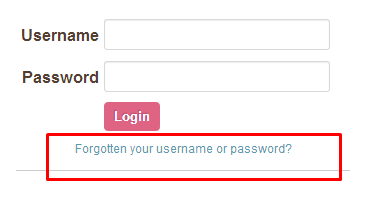
More Questions?
Contact eLearning Support:
(elearning.support@sah.org.au / 9480 9021, Mon & Wed 8.30am - 5pm).
Creating an email account
You will need to supply an email address when creating your eCommunity account. If you don't have one, we suggest you create a free Gmail account.
Contact us
For further assistance, please contact eLearning Support:
- Email: elearning.support@sah.org.au
- Phone: 9480 9021, Mon & Wed 8.30am - 5pm